
Decode Camp Staff Burnout: The Camp Staff Experience Wheel
The Camp Experience Wheel: Measuring the Camp Staff Experience Imagine this: it’s mid-July, the sun is blazing, and your camp is in full swing. Campers […]
Get in touch with any product inquiries you may have and we’ll do our absolute best to answer your questions by the next business day.
Want to see how UltraCamp could be utilized for your exact needs and situation? The first step is to schedule a quick 15-minute call so we can understand your unique needs. Next, we'll create a demo tailored to your camp. It will look and feel like you’ve opened registration already.
So, this is your first time being a video editor at a summer camp, and you need guidance. Maybe you need some ideas to improve the outcome of your work. Or you are a camp director who needs to make content for the parents, showing them their children are in good hands. Video editing can be a rigorous adventure, in which you can find yourself questioning if you ever want to touch your editing device again. But it can also be an amazing experience in which the outcome of your hard work comes with extreme satisfaction. Whether you’re new, or old to video editing, these three tips will help you feel more secure throughout your video editing experience.

Being organized is a tip I wish someone told me when I first began editing. Organization saves so much time and makes way for an easy experience. Before editing, make folders with names matching materials. Don’t use random letters. Use specifics like “Summer Camp Week 1”. Put videos, music, etc. in subfolders.
This makes editing easier and provides security, as everything’s organized. There’s no such thing as “too much organization”.
Have you ever seen a movie, or show that told an amazing story, and you wanted to watch it again? Since I was young, I’ve been interested in stories and how they are told. Depending on how they were told had an influence on if I wanted to hear it again. Fancy effects are definitely cool, but the story does not need to hide behind effects.
In a camp setting, storytelling trumps fancy effects. Your audience includes both children reliving fun memories and parents seeking insights into their child’s camp experience. Don’t worry about editing Aqua Man diving into the lake with the campers (tempting, I know).
When creating a video highlighting the campers’ experiences, focus on those memorable moments the videographer (possibly yourself) has captured. Prioritizing these scenes and interactions, allows you to tell an engaging story that represents what camp was like. Learn more about the power of storytelling, explore “How Video Storytelling Works and Why It’s a Powerful Marketing Tool.“
Through experience, I learned that editing throughout the week can be super efficient, but not everyone works this way. When editing a project, I usually base the process on the project’s specific needs, requirements, and criteria. For camp, editing throughout the week is a good process, especially if you are the video editor, counselor, remote control car teacher, model rocket teacher, AND counselor. If you have other jobs like I do, this will help you plan your time better.
Creating a video timeline and story throughout the week helps you choose the best shots to tell the story. Plus, if you come across a better video than what’s currently in your final timeline, you can easily switch it out. For more tips on managing your time effectively as a video editor, you might want to check out “Take Control of Your Time With 4 Productivity Tips for Video Editors.“
Many people don’t believe that video editing is art, but I do. Whether making a movie or a video for your summer camp, you’re creating stories and, more importantly, art. YOU are now an artist!
Let’s recap. You learned that organizing and ensuring your files are in order leads to a more effortless and fluid experience. We discussed how to focus on the most important parts of your message so that it is clear. Finally, we discussed how to space out your editing so that you can create a story without becoming burned out, as well as how to train your eyes to recognize the best shots that will help you tell the story in a creative and engaging way. See you there, Artist!

The Camp Experience Wheel: Measuring the Camp Staff Experience Imagine this: it’s mid-July, the sun is blazing, and your camp is in full swing. Campers […]

Here are some fun activities and icebreakers perfect for the first day of camp! Mix these games in while going over the camp rules, and […]
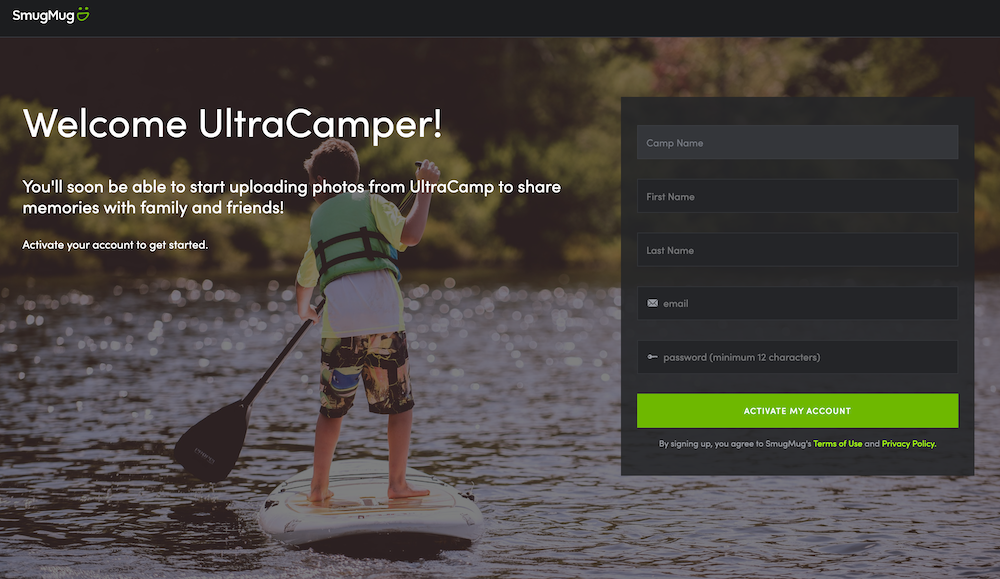
UltraCamp has partnered with SmugMug, the leading photo sharing service, to bring you a fantastic new photo gallery integration. This new feature will make managing and […]

Subscribe to our newsletter for helpful camp tips & tricks
UltraCamp customer support is limited to camp administrators only. If you are not an administrator, please contact your camp or organization directly for assistance.