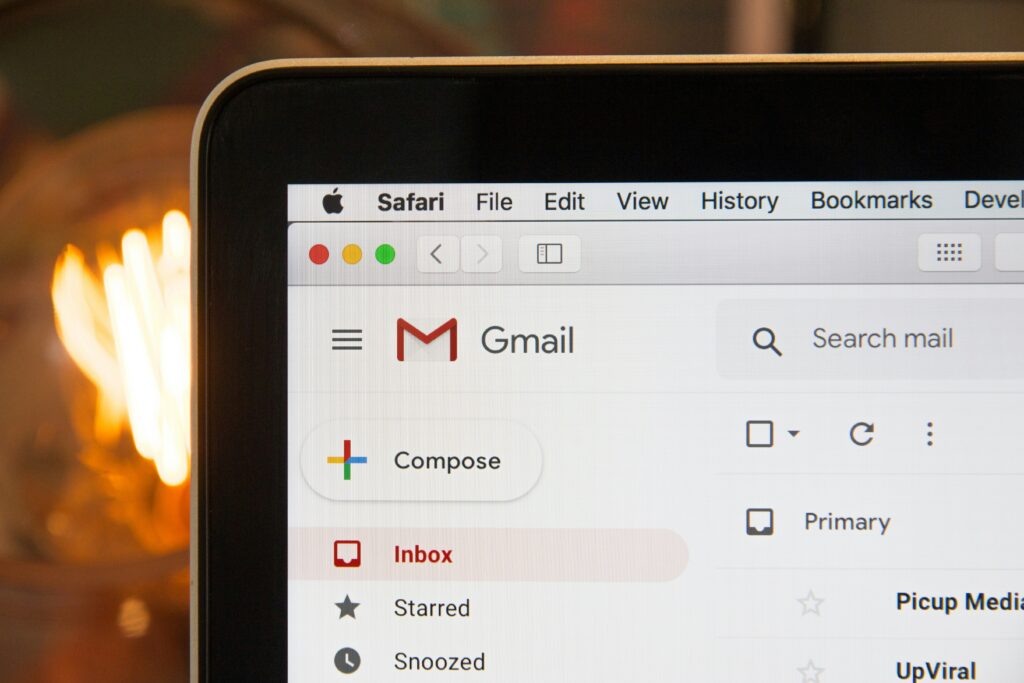This past weekend, I was checking my Fantasy Football scores, when I realized that not only had I forgotten to purchase a gift for my sister for her birthday, but I had also neglected to get a dinner reservation for my wife and me for the evening. A few clicks later and both were done. Rather than switching back to FFL (since I was hopelessly behind), I chose to ignore my dismal score and catch up on a podcast I had been meaning to listen to. Two group texts and a phone call later and I was on to other tasks…you get the idea. We use our phones for so many more tasks and activities than we did even a year ago (Zoom anyone?) and they offer an unrivaled level of personalization and convenience.
Unfortunately, many camps do not take this into account when creating their camp registration process for their customers. Studies show that families are registering on mobile devices more than ever before, so how can you ensure that your registration process is mobile-friendly? Start by asking yourself these 3 questions:
What does my website look like on a mobile device?
Check it out for yourself! There is no substitute for walking through the same experiences your customers go through and remember: try to look at it through a new customer’s eyes. Ask yourself some of these questions (and more):
- Is it easy for a new customer to understand what we do well?
- Do we make it simple to register for what we offer?
- Are there logical pathways for people to contact us?
If the answers to any are no, don’t worry! There are lots of great website tools to help you get there (here’s a few).
Is my registration process built for mobile?
Manual processes such as downloadable PDFs make it extremely difficult for customers to interact with on their phones. Online registration is the way to go (and offers some amazing time-saving features for you and your team as well). While most registration software will work on a mobile device, you really want one that was built FOR mobile devices. You should expect that most of your customers will register on their mobile devices and your software should too.

How long does it take for someone to register on their phone?
How would you know, you ask? Try it yourself! Go through your registration process (include creating an account if that’s part of your system) on your phone and time it. How long should it take? That is for you and your organization to decide, but the shorter the better. This evaluation is not about eliminating necessary steps (although it would be worthwhile to re-examine if ALL of your steps are indeed, necessary), but rather about identifying which of your steps are more difficult to accomplish using a mobile device.
Making your registration process as simple and user-friendly for your mobile users as possible will result in happier parents, fewer support calls, and more registrations for camp.