
As many organizations prepare for in-person programs this summer, ensuring a safe environment for students, participants, and staff is crucial. Thankfully, there are several resources and tools to help you prepare for a safe and fun summer. Of the various pre-arrival screening apps available, two appear to fit the day and resident camp setting well. This is based on several factors, such as how much each platform costs, how simple it is to use, and whether integration is available.
You can read more below regarding standout features, or if details aren’t your thing, you can skip to the pros and cons comparison list.
UltraCamp is not receiving any incentives for promoting either of these products. This review is purely informational, and organizations should always refer to their state and local health officials as well as the CDC for guidance.
Which symptom screening app is best for your organization?
The CDC has helpful recommendations when it comes to screening practices for K-12 aged students, and the American Camp Association (ACA) released a Field Guide for Camps on Implementation of CDC Guidance which provides a wealth of recommendations for operating safely. A common theme throughout is the paramount importance of pre-arrival screening for day and resident camps.
When I was a camp director, I always tried to make our registrations and check-in process as efficient and easy as possible, because the hardest part tended to be the pre-arrival work. With many of the recommendations requiring daily questionnaires from parents/guardians, I empathize with you in thinking, “That’ll never happen—it’s hard enough getting parents to fill out our registration forms, let alone a daily questionnaire; even if it is digital.” That is why it is so crucial that this pre-arrival screening process be as simple as possible. Thankfully, there are two companies that have already created a super-easy way to accomplish this task, and the monetary cost to your organization is relatively small.
The two products that come out on top are MyMedBot and HealthCheck. These platforms accomplish the same task in a similar way, but there are some nuances that make one more equipped for the resident camp environment and the other more suited for day camps.
MyMedBot
MyMedBot is a company based out of Luxembourg, but don’t worry; they work with a number of North American-based companies, so they are available during your workday to offer support if needed. They currently serve more than 150 schools and have recently become more involved in the camp industry. It appears they have made considerable updates to their platform to address the needs of camps, specifically resident camps.
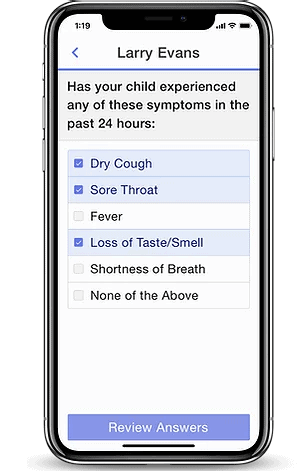
The main feature that sets MyMedBot apart from HealthCheck is the ability (and requirement) for the camp to upload the camp roster into their platform in order to enroll all the participants into the screening platform. Once the rosters are uploaded (this is easy with a .csv file of your roster data) into the platform, you can choose which screening questions need to be answered and what the pass/fail criteria are for the questionnaire.
MyMedBot does provide a customizable default questionnaire that is based on the CDC’s recommendations, so you don’t have to come up with something from scratch. Once you’ve set up your questionnaire and uploaded your roster, all you have to do is designate how often campers need to be screened and when to send out daily push notifications. The parents/guardians will get an email notification asking them to download the app and log in to their account. Although the app is not required for parents/guardians to complete the screening, it is the easiest way to accomplish the task. Camp administrators can track who has been cleared to attend camp that day and who hasn’t, and likely you would have a checkpoint where all parents/guardians would need to show an “all clear” screen on their app for their child to gain entry to camp. All of the data is reportable on the admin portal to check for trends as the summer gets going.
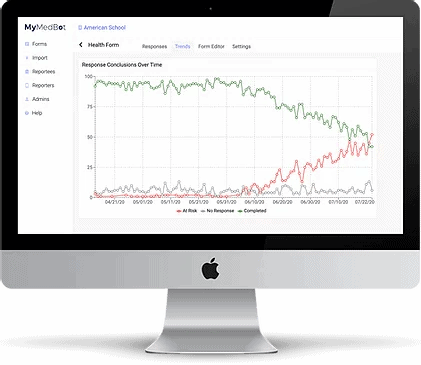
Overall, MyMedBot seems easy to use and offers a high degree of customization. The roster upload requirement sets MyMedBot apart from HealthCheck and may suit the needs of a resident camp because, with that upload, you can also designate alternate reporters for the campers. This is helpful for resident camps who need the parent/guardian to log screenings prior to arrival but want the camp counselors to log screenings once the campers are checked in. This requires careful thought prior to your roster import into the platform because these alternate reporters must be included with your import. Due to the roster import requirement MyMedBot has the *feel* of being somewhat integrated.
HealthCheck
HealthCheck is managed by a much larger healthcare company, Stratum Health, and is used more broadly than MyMedBot. HealthCheck is used by many employers to safely get their workforce back to work, and in some countries, to screen attendees at large gatherings. Their platform is simple and gets the job done with efficiency, which is why it is well suited for the day camp environment. To get started, the camp sends out a unique URL and code for parents/guardians to access the app or web portal. Once a parent/guardian logs in, they fill out a questionnaire for their camper, and then they are given a pass/fail screen with a QR code. If the child receives the “fail” screen they should stay home, and if they get the “pass” screen they are clear to attend camp. When they arrive at camp they present the “pass” QR code, the camp scans the code with the admin app, and that’s it.
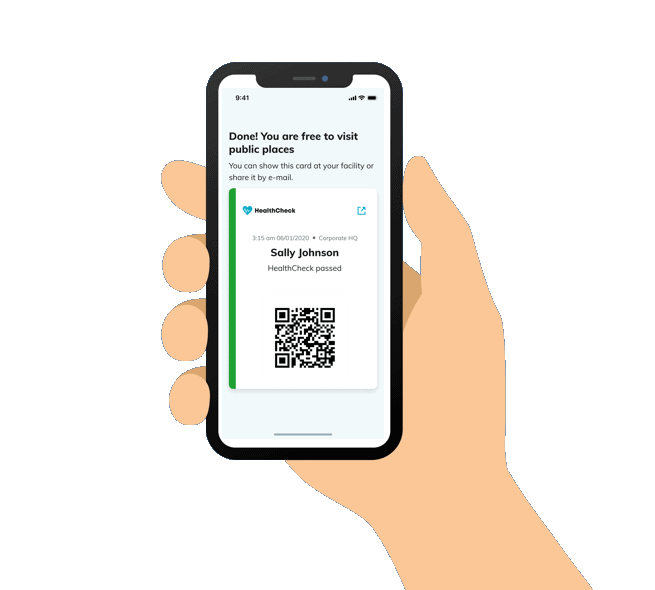
HealthCheck receives top marks for its simplicity, as there is no need to upload camp rosters. This may seem problematic, but the software is truly standalone and would work well for checkpoint scenarios when all campers and staff must show a “pass” QR code as part of the daily check-in process. While HealthCheck does not offer any customization of the questionnaire or pass/fail criteria, it does provide you with the most up-to-date questionnaire based on the latest CDC recommendations. So again, this platform follows through with efficiency and simplicity.
Pre-Arrival Screening App Comparison
MyMEDBot
$1 per participant (doesn’t matter how many times they are screened)
PROS
- Allows high level of customization
- CDC recommended screening form template included (editable)
- Push notifications through the app
- Works off of your camp roster
- Pay only for what you use
- No term length contracts
- Easy to use mobile app for parents
- Works on iOS and Android devices
- App not required for parent use
- Affordable for small camps
CONS
- Requires uploading of data from camp software
- Requires more hands-on management by camp admins
- Can become pricey for large camps
- Setup is not complicated, but it is more involved than other platforms
HealthCheck
$49 per month (1-year contract required) + $2 per admin per month (admin fees are only charged for the months that admins are active, NOT annually).
UltraCamp customers get $49 off their yearly fees.
PROS
- Almost no setup required for camp admin
- Push notifications through the app
- Screening form is always current with CDC recommendations
- Easy to use mobile app for parents
- Works on iOS and Android devices
- App not required for parent use
- Does not require data import
- Screening questions and pass/fail criteria update automatically based on most recent CDC recommendations
- Supports multiple locations
CONS
- No customization
- Roster data from your camp management software is not connected
Conclusion
Both MyMedBot and HealthCheck elegantly accomplish the task of pre-arrival screening your participants for COVID-19 symptoms and communicating their eligibility for camp. Parents/Guardians are required to have accounts through these platforms.
MyMedBot sets itself apart by its requirement of importing roster data and the ability to customize questionnaire content, pass/fail criteria as well as push notifications. Keep in mind, taking advantage of customization adds to the learning curve and work associated with it. MyMedBot also accommodates multiple screening reporters, such as parents and counselors. Finally, at $1 per participant, it is quite inexpensive for small camps but can add up quickly for large organizations.
HealthCheck is ready “out of the box” with very little setup. This is large because of the lack of customization. If you don’t see the need for your camp roster to be connected to your pre-arrival screening app and ease of use is of utmost importance then HealthCheck has you covered. At $49 per month with a 1-year commitment required, it could be considered pricey for small camps but more affordable for camps with more than 600 participants and staff. UltraCamp customers get $49 off their yearly cost so make sure to mention UltraCamp if you choose to go with them.
Because of the uniqueness of this past year, there has rarely been such anticipation for the full and carefree access to summertime fun; a feeling shared by directors, staff, and campers alike. As you ramp up your preparations for a safe and healthy environment, I hope this short product review will be helpful. After all, there’s no better time for the rejuvenation that comes from spending time at camp.
Written by: Derek W.
Derek worked in the camp industry for 8 years before coming to UltraCamp where he is currently the Vice President of Operations.




