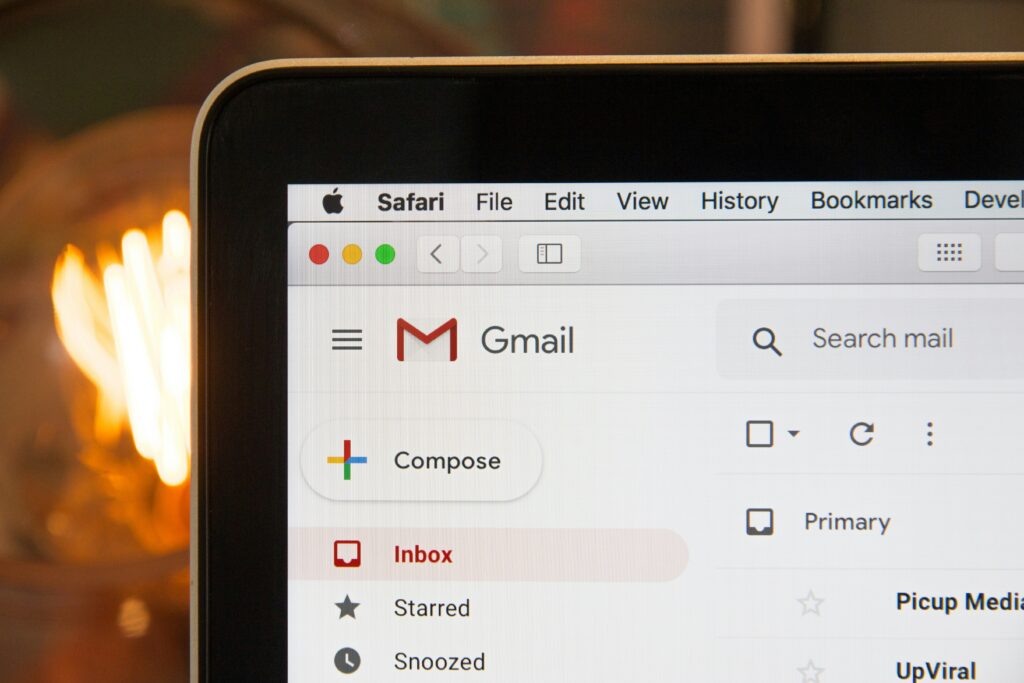Elevate Camp Image Editing
It wasn’t easy but you finally did it: you took the perfect camp photo. The composition? Flawless. The action? Epic. The lighting? Divine. But something is still missing – it still doesn’t look like the images you see on websites or social media. And so here you are, laying in your bed, scrolling Instagram, wondering how individuals create such amazing images.
In the back of your mind, you probably already have an idea that they are doing something to their images after they have been captured in a camera. You did some research on YouTube, but alas, most things look way too complicated or seem to assume that you have access to highly specialized software and a $5,000 computer. So you decide to take a risk and google, “Please help! I need apps that I can use on my phone to edit amazing photos”…and now you are here.
What takes a photograph from being just an ok image to something that stands out? In an earlier blog post 4 Ways to Capture the Magic of Camp in Your Photos we talked about some really important “in body” camera techniques and how to use them to elevate your imagery and portray the story or emotion of that image in camera. But capturing an image is just the first half of creating something unique. Post processing is how you take something that is already good and transform it into something amazing. So how does one achieve this power?!?!?! In a word: Apps.
Mobile Photo Editing Apps
Mobile photo editing apps are a bit of a hot topic these days, and there are a tone of options. This begs the question; which ones are the best? Most cost effective? Free? Fast? Below are three different apps, two of which I use daily as well as in my professional workflow. What you decide to use completely depends on your situation. There are options ranging from simple and fast something that allows you to create galleries and presets. In the end the goal is the same: To best capture the story and feeling of camp for the campers and their parents at home. These are tools to aid you or your staff in capturing and portraying the emotion and narrative of an image. They are not mandatory, but they do add a lot of value to the work you’ve already done.
Snapseed [Apple] [Android]
Snapseed is a fast, FREE, simple, drag and drop style editor. Shoot the photo, open the app, choose a filter, and save. Want to add a border? Sure thing! They have over 20 options to choose from. Snapseed also offers some basic adjustment tools like brightness, contrast, highlights and shadows.
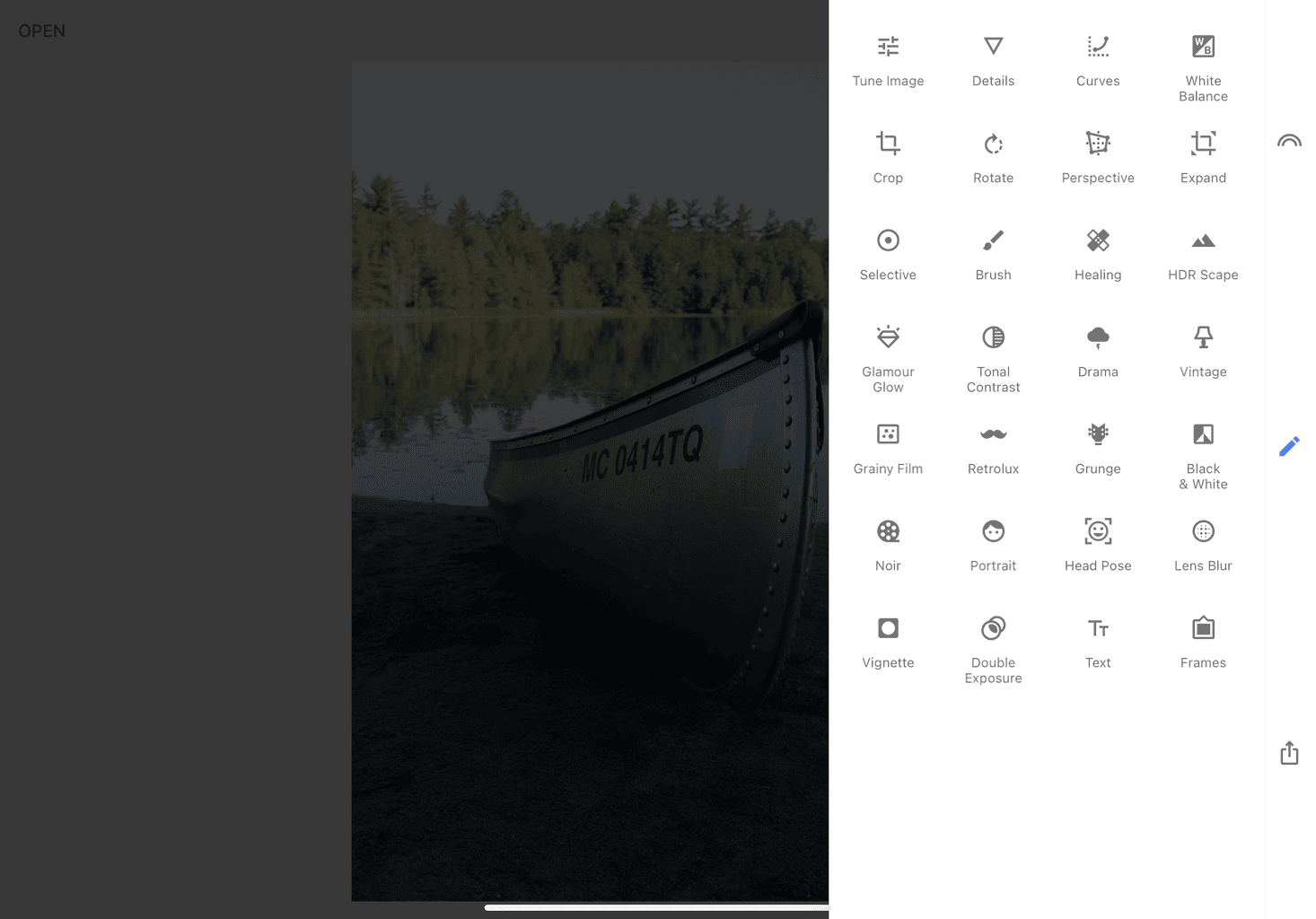
Snapseed also has a selection of pre-made filters and effects that you can add to your images in a “layer” editing style. After making desired edits, you can save them as a preset for later use. Snapseed offers the ability to save your image, open it again and change previous adjustments, or add new ones. This feature is very unique for an app of this type.
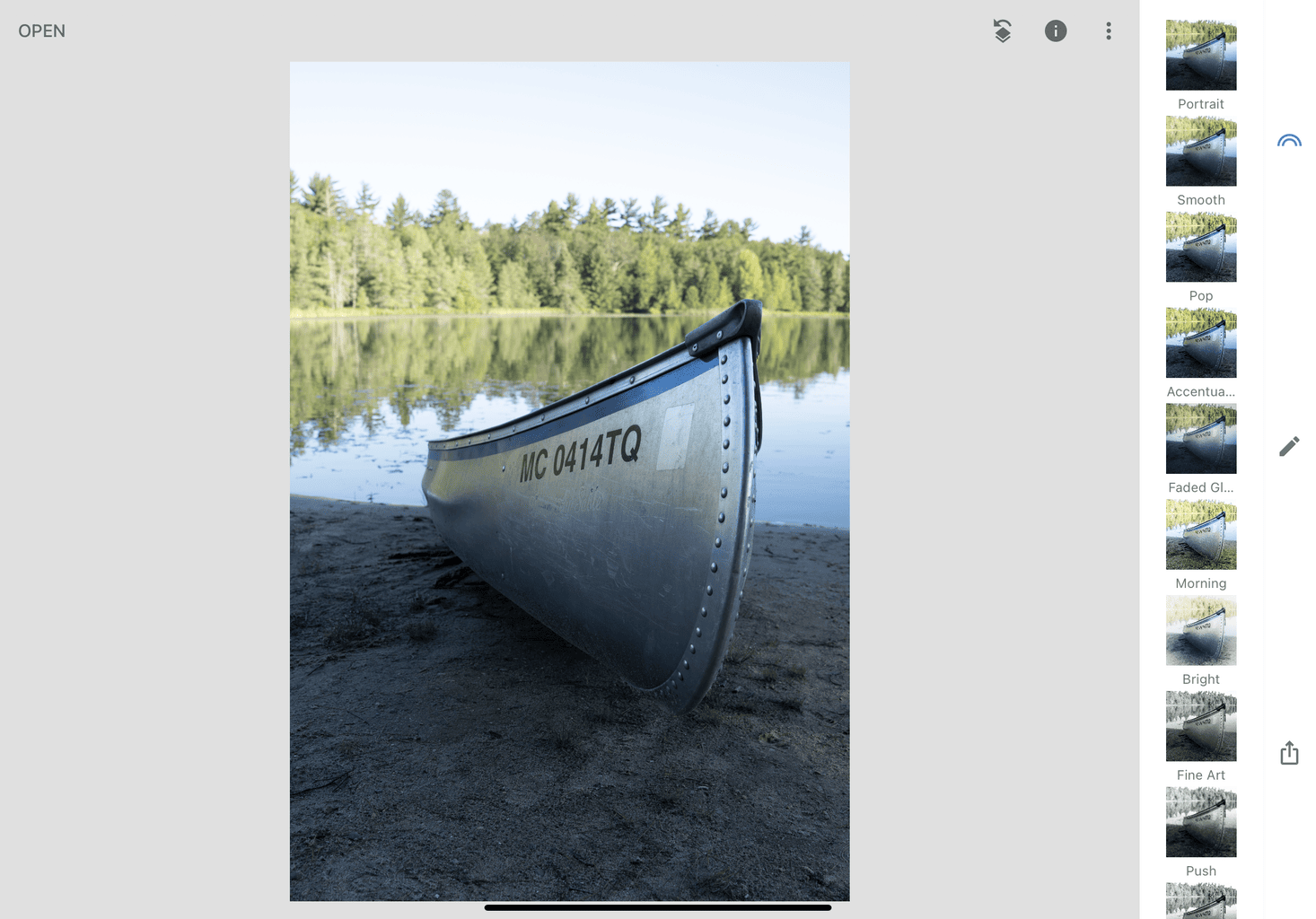
If you are someone whose goal is simple, fast turnaround then this is the one. Snapseed supports file types such as JPEG or HEIF (apple’s file type), which means you can use your phone, or a camera set to JPEG. Because of this smaller file type, working in this app feels fast and fluid. One major bonus of Snapseed is that it’s made by Google, which opens up possibilities for easy file management via Google Photos. This adds ease of use and organization that is incredible, especially if you are already using Google Photos. Snapseed is a relatively new find for me, and for single image editors, it is quite brilliant.

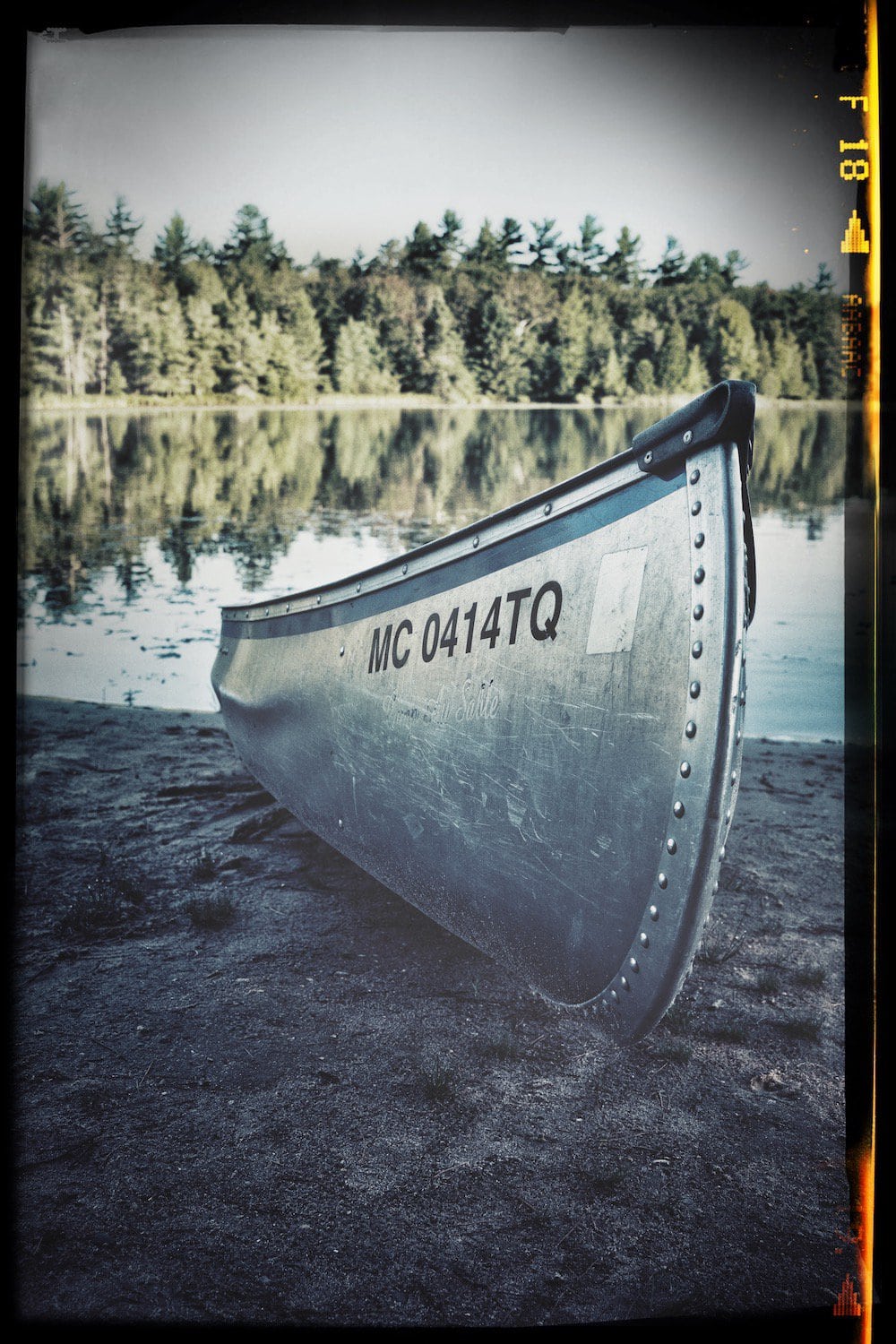
Afterlight [Apple]
Let me start off by saying that Afterlight is brilliant and sits perfectly in the middle of Snapseed and Lightroom. The free version is quite beefy, and comes with a surprising amount of filters. It also allows you to make basic adjustments to brightness, contrast, and vibrance. In my own workflow, I use afterlight to add boarders to images before posting them to Instagram.
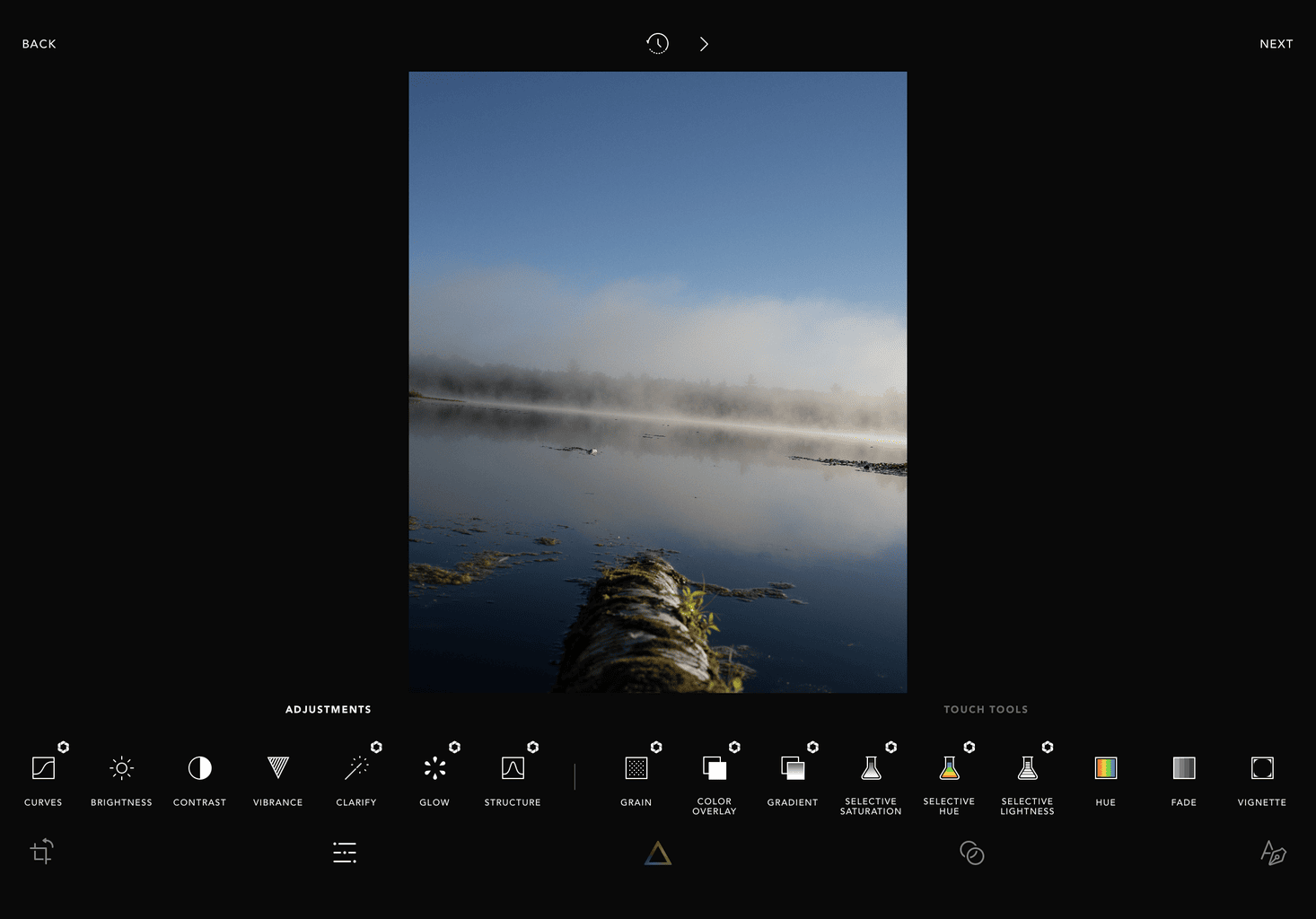
For a single image editor Afterlight is simple and fast like Snapseed, but unlike Snapseed, Afterlight has a paid version. This said paid version of Afterlight is amazing, and quite cheap considering what it can do. With the paid version you are granted access to Afterlight’s constantly growing filter gallery, as well as, full customization options.
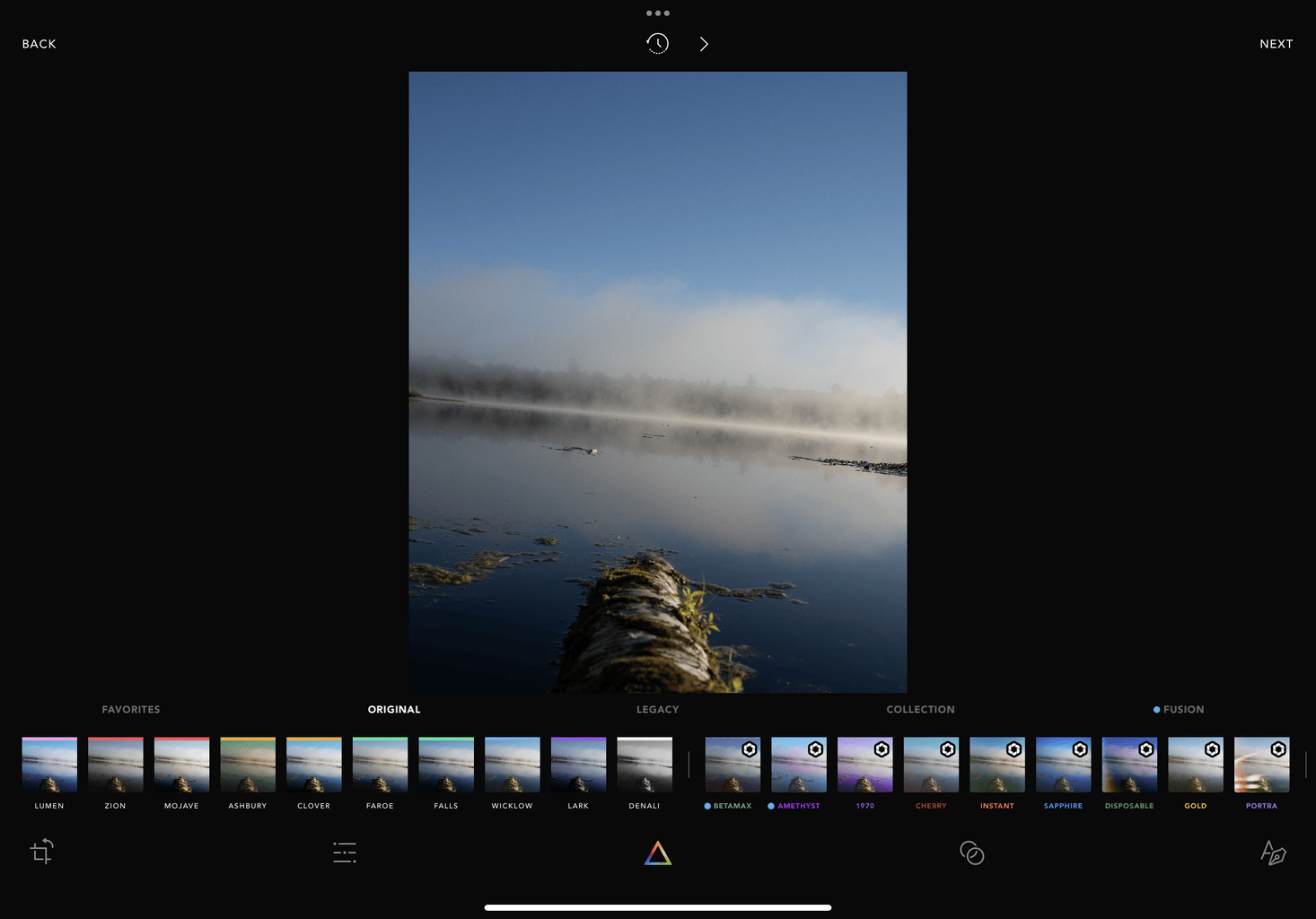
Overall, at its core Afterlight offers consistency, simplicity, and speed, all things you need when you are putting together an end of week slideshow at 1 in the morning. It also offers an opportunity to customize and create a workflow using custom filters and presets which creates consistency. The only drawback to this app is at the moment, it is only available on Apple devices. If you are an Android user, I still highly recommend one of the other options. (I have processed this next image in the free version, just to show you what it can do.)

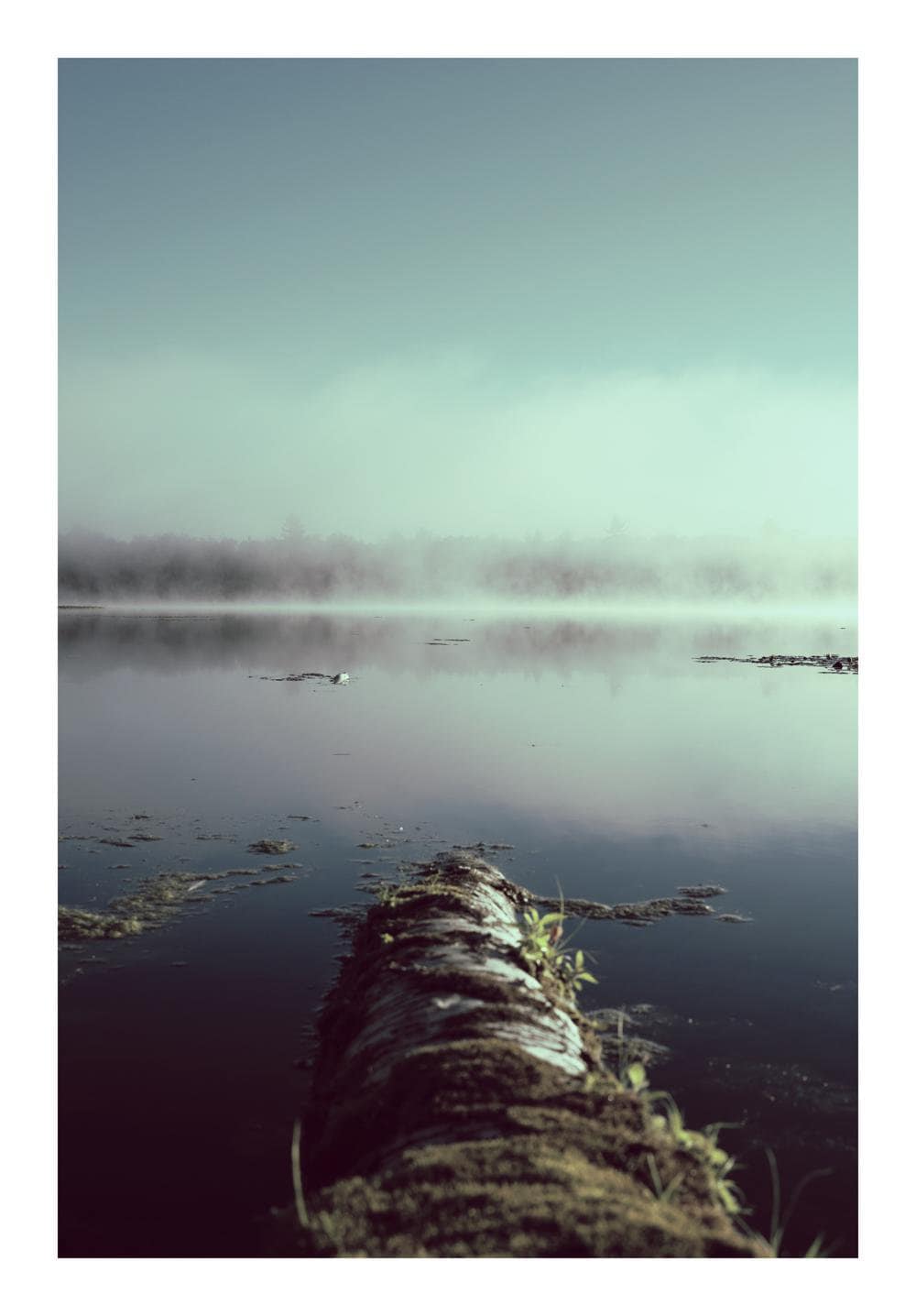
Lightroom [Apple] [Android]
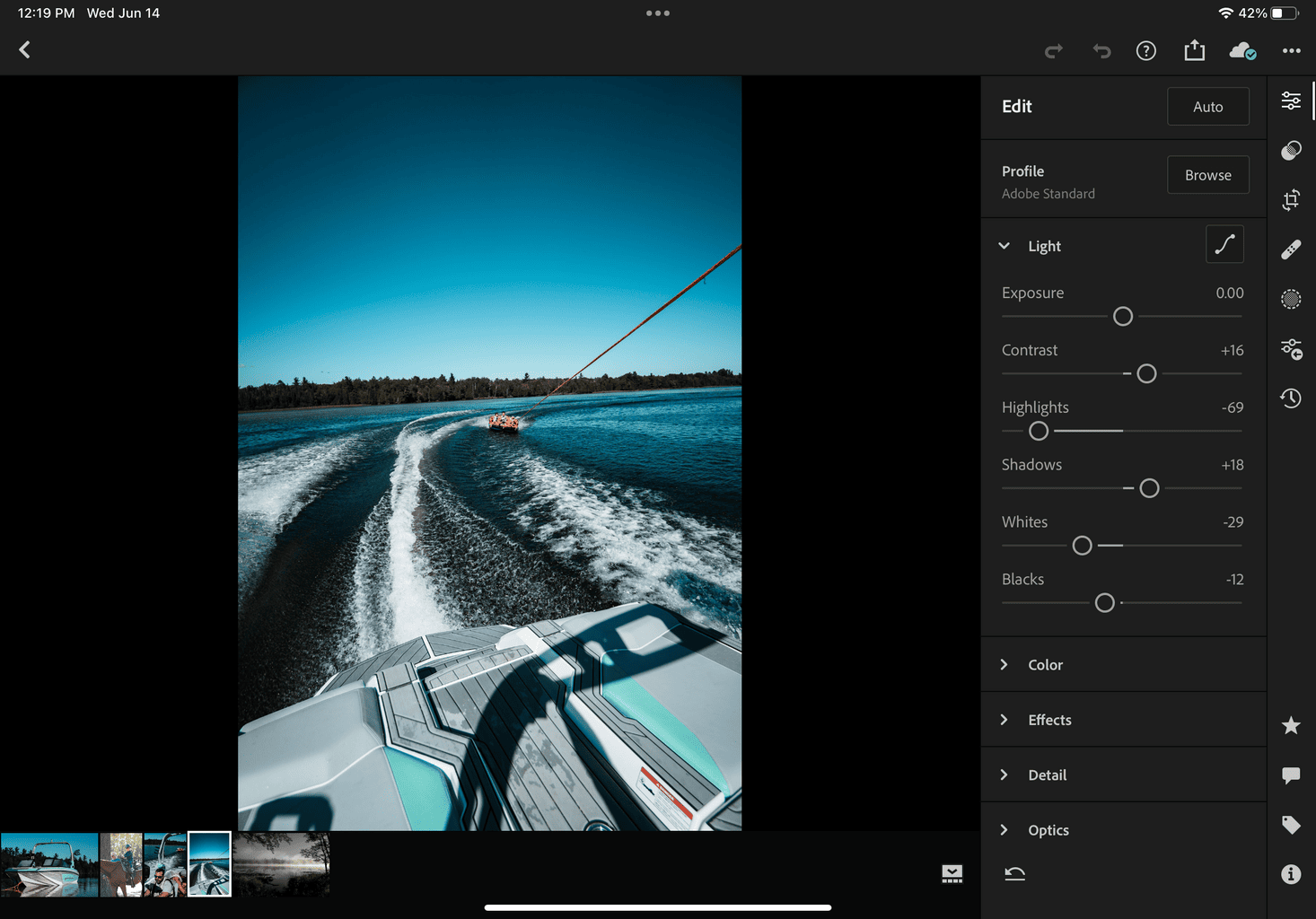
So allow me to get my personal bias out of the way for this last option. I have been using Lightroom for years on both desktop and mobile, and I am a huge fan. Let’s get the two major concerns that come with Lightroom out of the way, cost and ease of use. Lightroom is by far the most expensive option on this list. It does have a free version that functions similarly to Afterlight, just not as good. The free version of Lightroom does offer plenty of simple editing options, but if you are looking for simple, fast, and free, one of the other two options might suit your needs better.
So who is Lightroom for? This program is for the more experienced team who are looking to elevate their camp photos. What is Lightroom? Lightroom is a professional photo editing software that works on mobile or on desktop. Yup that is right, phone, tablet, and computer. As of recently, Adobe has integrated your devices photo gallery into Lightroom. Meaning that any photo shot on your phone, you can instantly edit in lightroom. And because it is a part of the Adobe ecosystem, your subscription price varies based on what you need. Lightroom offers cloud storage as well which allows you to sync photos to the cloud and access them anywhere, anytime on any device with an internet connection. It also offers support for the RAW file type, which the other two apps do not.

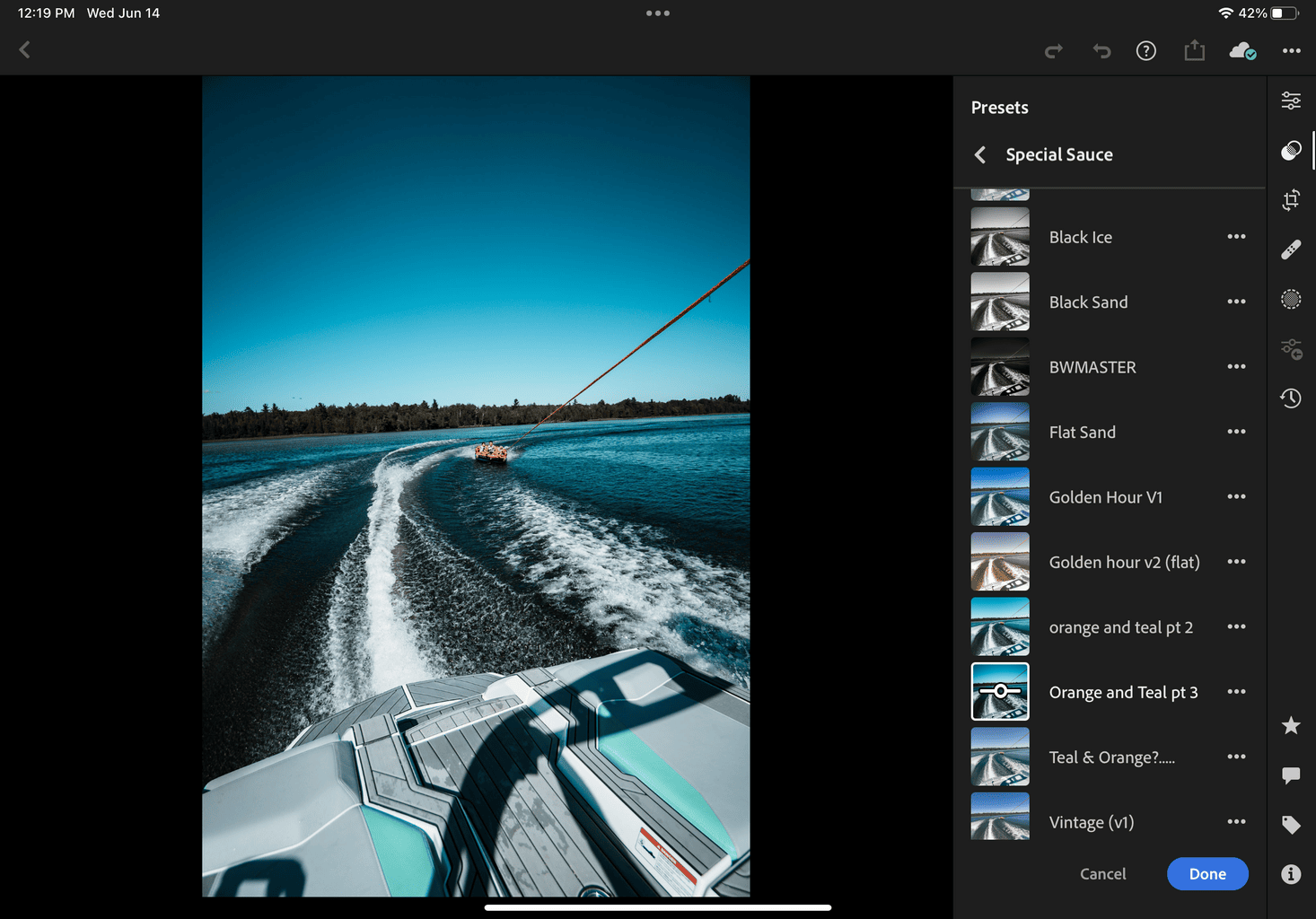
Lightroom also offers in app organization in the form of albums and galleries. Because of this, batch editing happens with a single click. This presents a major workflow advantage for the photographer, granting them the ability to edit 250 images with a single click. And at the same time create a consistent look for camp imagery. So for media teams looking for a professional way to solve a lot of common problems that Camp photographers face daily, Lightroom could be your solution.


Conclusion
In this conclusion, I could spend a ton of time recapping and summarizing, but odds are one of them jumped out at you from the moment it was introduced. And if you are reading this, its cool to know that you made it all the way to the end. The goal behind these different apps is the same, take good images and then process them into unforgettable ones. So if you shoot on a camera, or if you are capturing images with your phone, there is a solution for you. In the end, the best photo editor is going to be the one that you know how to use. Take some time to play around with different options until you find the one that makes image processing quick, easy, and maybe even fun! But the most important part… Just keep shooting! ( Also #notsponsored )