If you had to choose between in-person or virtual camp, in-person would likely win every time. There’s no substitute for the smell of the great outdoors and singing camp songs around the fire. Following last summer, virtual programs are here to stay, and may be a viable addition for many camp programs.
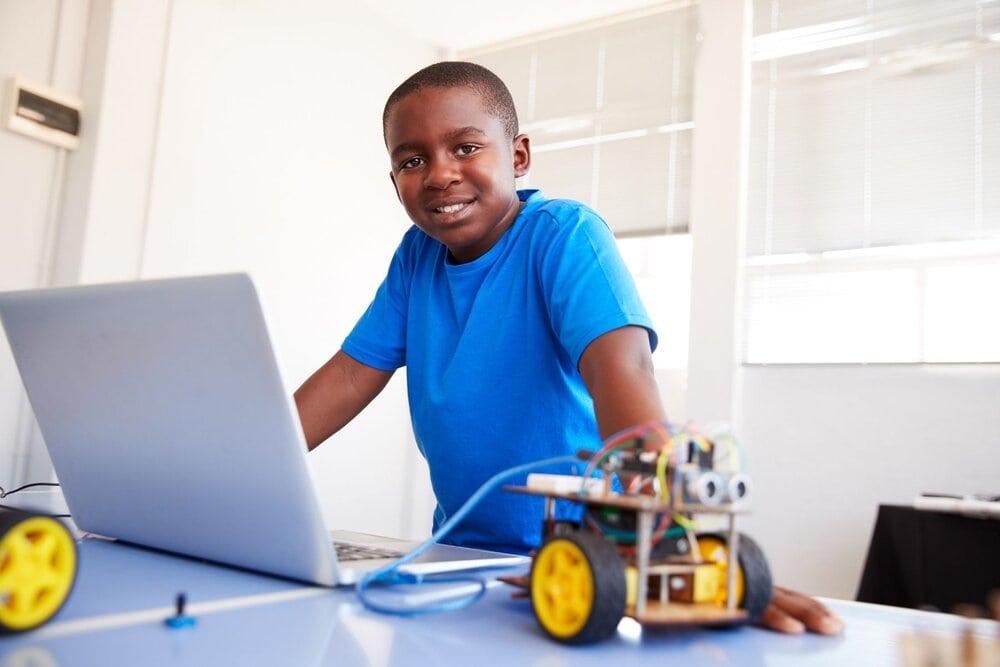
So which platform should you choose? Popular apps like Zoom and Google Meet, make communication easier, but may lack when it comes to delivering and managing online content. Other apps may entice you with flashy features but require a support team that rivals NASA.
What you need is something easy to use and does not get it the way of your campers’ or students’ experience. Make the most of your virtual camp with one of these 5 user-friendly platforms to promote engagement and creativity!
FlipGrid
Can an online learning app be fun? It can if it’s Flipgrid, a free video discussion platform from Microsoft. Sign up for an account and set up your class in a matter of minutes. Create a group, post a topic, and send an access code to your campers. That’s it!
Participants can respond back with their own video, recorded directly in the app. All video responses can be set for moderation before posting to the group. Flipgrid also includes custom assessment rubrics, video feedback, share links and more. You can even invite families or guest speakers to join.
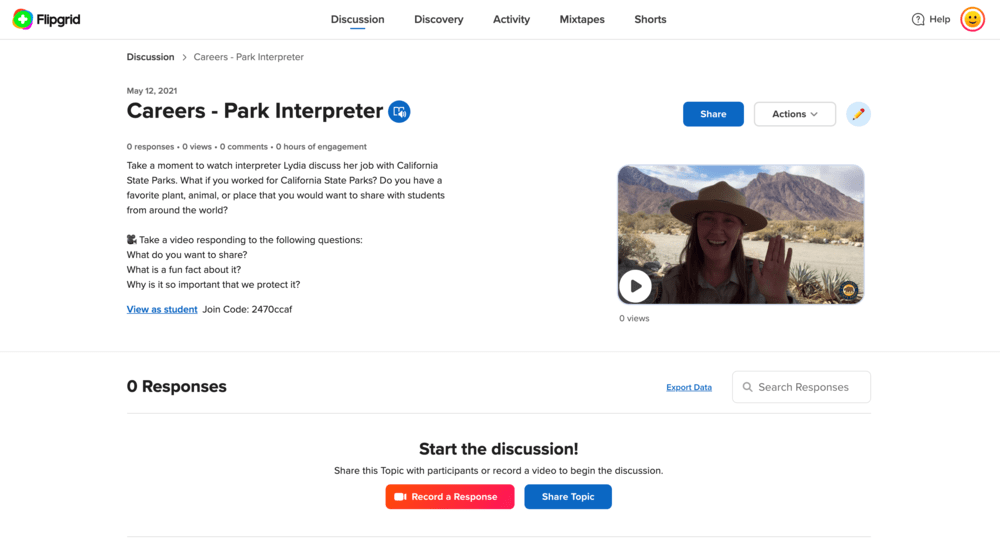 There are over 36,000 topics to explore and incorporate into your group environment. Topics are organized by subject and can be filtered by age or grade. And if you don’t find one that’s exactly right, you can create your own. Flipgrid has extensive tutorials and remote learning resources as well.
There are over 36,000 topics to explore and incorporate into your group environment. Topics are organized by subject and can be filtered by age or grade. And if you don’t find one that’s exactly right, you can create your own. Flipgrid has extensive tutorials and remote learning resources as well.Key Features:
- Free!
- Extensive and robust topic library.
- Make group private or public.
- Video moderation.
- In-app recording (with fun special effects and stickers).
- Track engagement with the Activity Tracker.
- Create video collections from any of your topics with Mixtapes.
Why try:
- If you’d like to have access to a library of 36K+ ready to use topics.
- Need a free platform that is video centric and user-friendly.
Nearpod
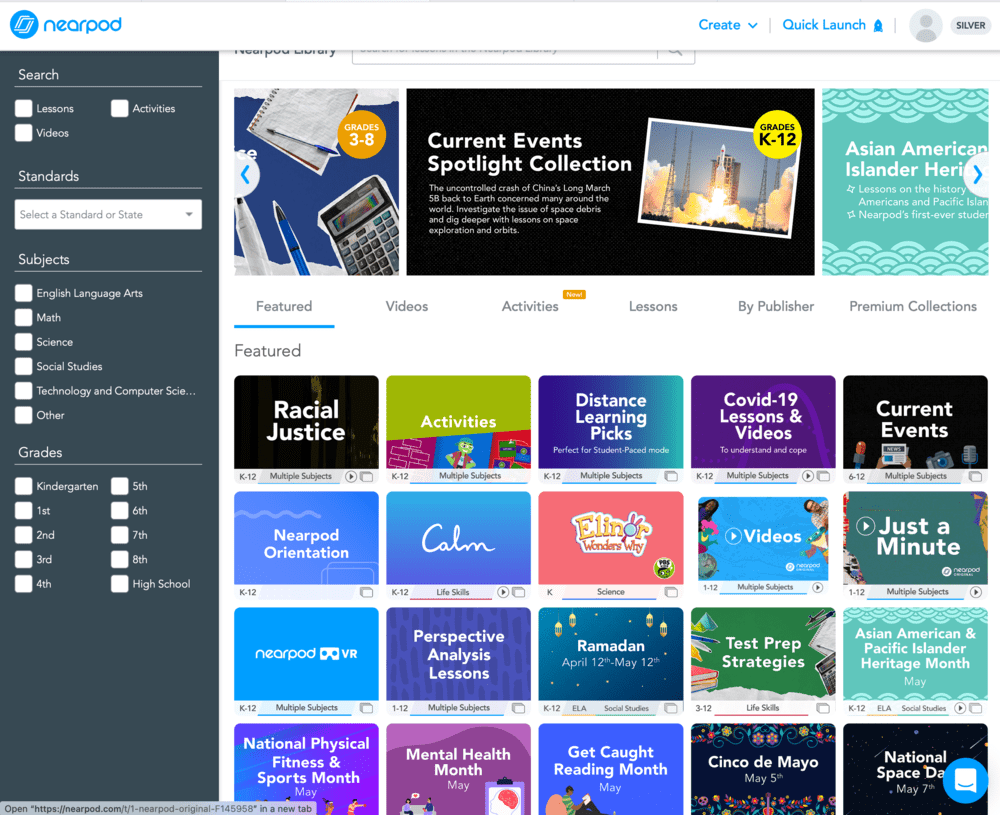
Take your class to the next level with Nearpod, an online platform that focuses on student engagement with multiple options for creating interactive lessons.
Nearpod has an extensive topic library covering traditional subjects including English Language Arts, Math, Science, Social Studies for K-12 grades, along with the ability to create your own topic. Teachers can search and filter the library by topic, student grade, or Standards. Setup is simple and intuitive. Lessons can be created quickly from the library or by uploading your own resources from Google slides, PowerPoint, files, or YouTube videos.
Where Nearpod shines are its interactive activities that can be incorporated into any lesson. Take live polls and share the results, ask open-ended questions for instant feedback, and deliver fun quizzes – yes fun, with gamification.
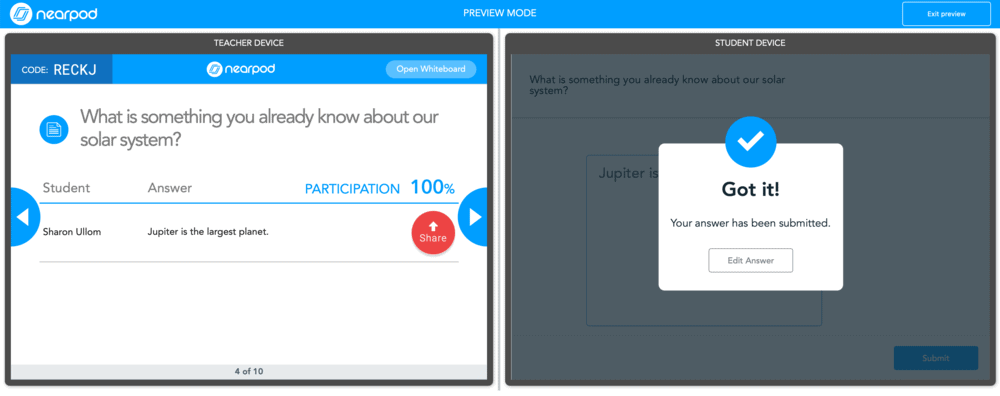
Key Features:
- Free plan available with limits on storage and number of participants.
- Private access code allows you to control who can join the class.
- Extensive library of over 7500 pre-made lessons.
- Over 5000 interactive videos and activities.
- Upload your resources and media.
- Combine videos with built-in quizzes.
- Zoom integration.
Why Try:
- Looking for interactive and gamification options to build engagement.
- Need basic assessment tools.
Clickto
Clickto is an app designed for online classes and virtual camp programs. Designed by camp people, for camps, it has similar features that you’d find in a standard virtual classroom environment, including whiteboards, polls, and breakout rooms, but all designed with camps in mind.

The app makes it easy to get your program setup and running in no time. Tools like the Scheduling Board allow program directors to upload participant details, schedule staff and activities, and assign groups. Participants are guided through the process from log-in to accessing their virtual classroom. Clickto is a paid app based on ‘credits’ with a per-participant, per-day cost. The more participants, the lower the cost of credits.
Key Features:
- Private or public chats.
- Interactive polls.
- Content can easily be recorded and shared.
- Multi-user whiteboard.
- Share YouTube videos.
- Customization branding to your camp’s logo and colors.
- Works on any device.
Why try:
- If you want an app designed more for camps, not schools.
- Need an all-in-one, intuitive app.
Co Space EDU
If you are running a STEAM* class or camp, this is for you. Co Space EDU allows students and teachers to create, and build 3D creations, animate, and explore in virtual reality. Kids not only learn to code, but courses can be set up for team environments to build collaboration skills. Create your own project assignments or choose from ready-to-go lesson plans in STEAM, coding, social sciences, literature, languages, makerspaces, and art.
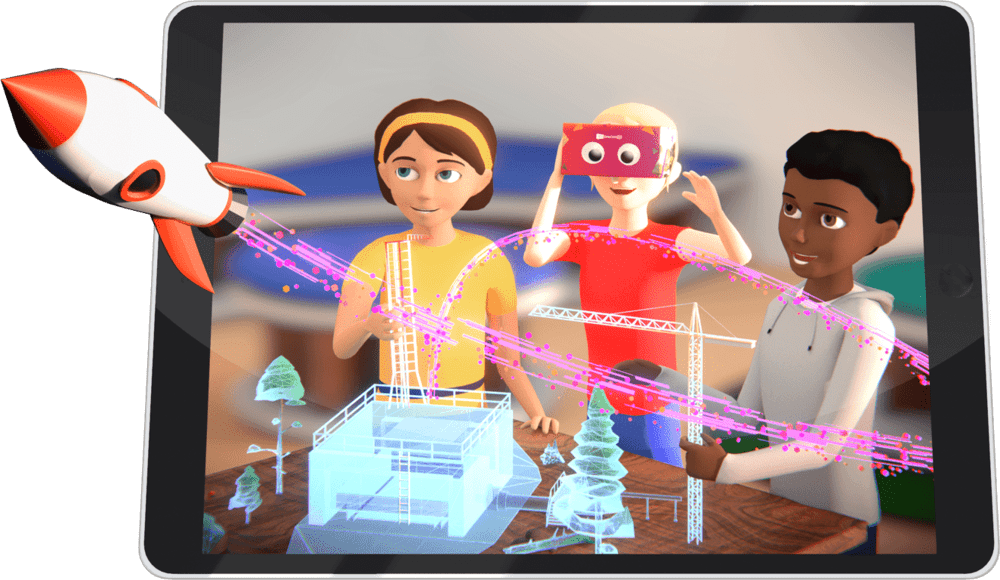
It’s easy to create classes and manage students directly in Co Space. Teachers can observe student work, even in real-time, from the teacher dashboard. The CoSpaces Edu Gallery is an excellent place to share projects and get inspiration. Free and paid versions available.
*STEAM stands for Science, Technology, Engineering, Art, and Mathematics
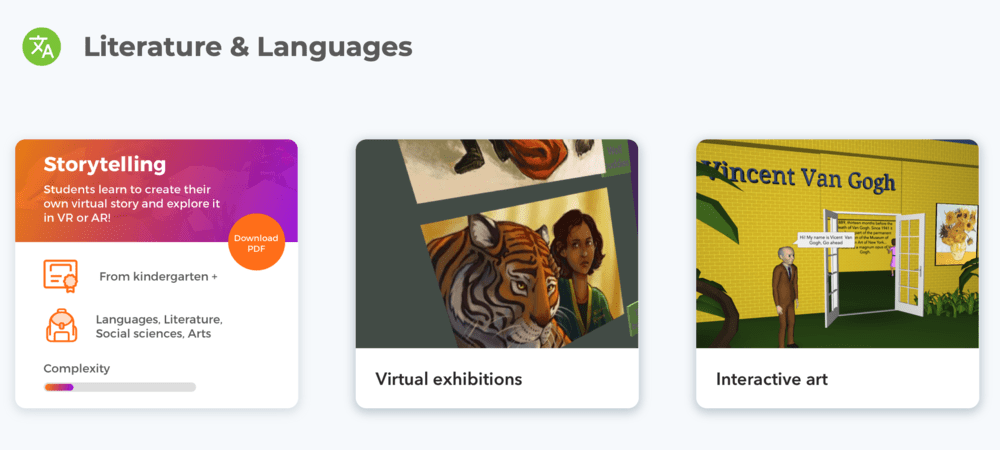
Key Features:
- Free and paid plans. Free plan has limits on assignments, storage, and number of participants.
- Setup for schools, camps, and workshops.
- Private access code allows you to control who can join the class.
- Ready-made lesson plans.
- Classroom management.
- Digital badges to reward student work.
- Printable resources including posters and calendars.
Why Try:
- Your offering STEM/STEAM programs.
- Need classroom management.
Canvas by Infrastructure
Canvas is a popular Learning Management Systems (LMS), designed for K-Higher Ed. The free version contains many of the same rich features as the subscription, limited mostly by upload storage and partial access to the Commons, a digital content library. If your program follows more of a traditional learning environment where discussions, projects, quizzes, and outcomes are a major component, then Canvas is a great option to explore. Canvas is easy to set up, even if you have never had experience with an LMS before.
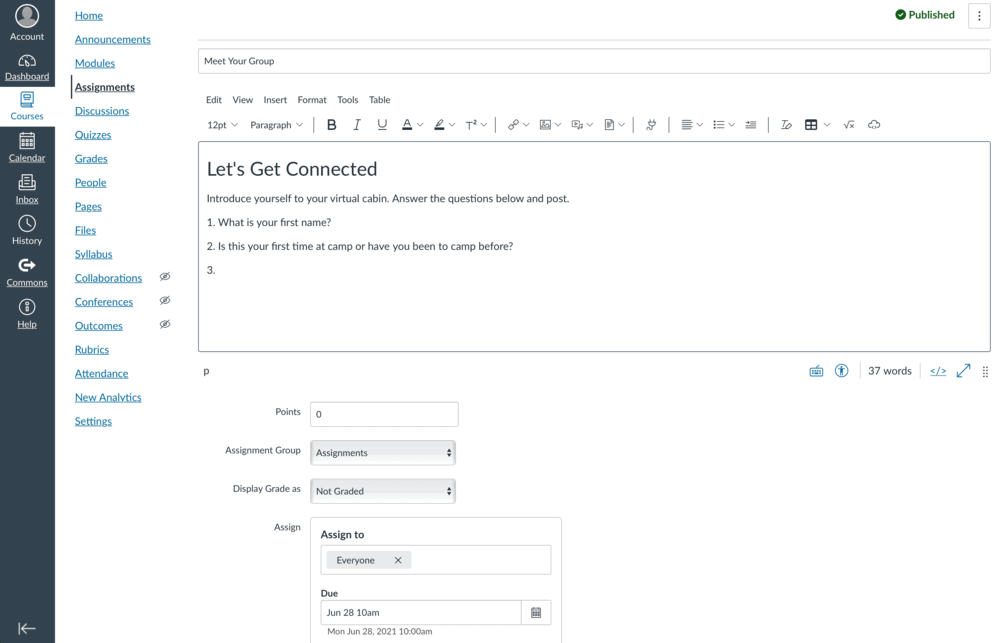
Key Features:
- Collaborations allow students to work together using tools they are used to, such as Google Docs.
- Assign projects to everyone or specific groups.
- Add peer reviews to online submissions.
- Zoom integration.
- Online discussions in a closed environment.
- Access to the Canvas Commons – digital content library. Some limitations for free users.
- Option for third-party apps that can be implemented into each course.
Why try:
- If you’re looking for a user-friendly LMS system.
- Need to track grades and outcomes.
If you’ve never taken your program online before, the process may feel a bit overwhelming. Each of the 5 platforms above does an excellent job of guiding you through the steps and helping you make your online program a success.
If you’ve used any of these platforms for your virtual camp or school programs, drop us a line and let us know how they worked for you.




